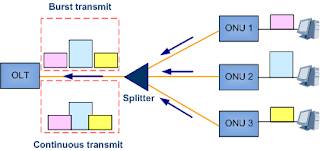The QoS planning is an E2E planning, and it can be divided into following policies: traffic classification, marking, and scheduling policy; and traffic monitoring and DBA policy.
Traffic Classification, Marking, and Scheduling Policy
Service Type
|
802.1p Priority
|
Queue Scheduling Method
|
OLT Queue ID (8 Queues)
|
ONT Queue.ID
| |
When Eight Queues Are Supported
|
When Four Queues Are Supported
| ||||
Management service
|
6
|
PQ
|
6
|
6
|
3
|
VoIP service
|
5
|
PQ
|
5
|
5
|
2
|
IPTV service
|
4
|
PQ
|
4
|
4
|
2
|
Wi-Fi access service
|
1
|
PQ
|
1
|
1
|
1
|
Internet access service
|
0
|
PQ
|
0
|
0
|
0
|
Note: The service priorities in this table are the recommended values. The service priorities are arranged according to the operators's actual plan.
Traffic Monitoring and DBA Policy
Items
|
Management service
|
Internet access service
|
Wi-Fi access service
|
VoIP service
|
IPTV service
|
GEM port
|
11 [Remark 1]
|
14
|
15
|
12
|
13
|
TCONT
|
Select a DBA type based on service types. For example, select Type1 for the management service, Type4 for the Internet access service, and Type2 for the VoIP and IPTV services.
| ||||
DBA type
|
Type 3 (DBA profile: assured bandwidth + maximum bandwidth. Users are allowed to preempt the bandwidth on condition that the users' assured bandwidth is guaranteed. However, the total bandwidth cannot exceed the maximum bandwidth.)
| ||||
DBA bandwidth planning
|
Configure the DBA bandwidth according to the user's bandwidth package.
The assured bandwidth is the maximum bandwidth required by management packets, VoIP, and IPTV upstream packets. The maximum bandwidth is larger than or equal to the maximum bandwidth that users apply.
| ||||
Rate limit on OLT downstream
|
No rate limit
|
Configure rate limit by a traffic profile as required. [Remark 2]
|
Configure rate limit by a traffic profile as required. [Remark 2]
|
No rate limit
|
No rate limit
|
Rate limit on ONU upstream port
|
No rate restriction
| ||||
Rate limit on ONU downstream port
|
No rate restriction
| ||||
Remark 1: GEM port value depends on the planning of the service provider, but in principle, use different GEM ports for different services.
Remark 2: Table 1 shows the reference service bandwidth of each service for each user.
Service Type
|
Upstream Bandwidth
|
Downstream Bandwidth
|
Bandwidth Description
|
Internet access service/Wi—Fi access service
|
Determined based on the service tariff package.
|
Determined based on the service tariff package.
|
Available bandwidth of Internet access service or Wi—Fi access service = Committed bandwidth of the service tariff package - VoIP bandwidth - IPTV bandwidth
|
VoIP service
|
200 kbit/s
|
200 kbit/s
|
The upstream bandwidth and the downstream bandwidth of VoIP service are symmetrical. The actual bandwidth is related to the coding format. This bandwidth is calculated for two POTS ports.
|
IPTV service (standard definition program)
|
/
|
2.5 Mbit/s per channel
|
IPTV service mainly occupies the downstream bandwidth. The actual bandwidth depends on the coding format, the picture in picture information, 10% bandwidth burst traffic, and the number of programs that can be concurrently watched by one user (in the case of multiple STBs). The upstream bandwidth is mainly used for transmitting IGMP packets, which requires little bandwidth. Therefore, the bandwidth occupied by IGMP packets can be neglected.
|
IPTV service (high definition program)
|
/
|
9.7 Mbit/s per channel
| |
Note:
· The rate restriction on the BRAS or SR is recommended. OLTs and ONTs do not restrict the rate for service streams.
· If BRAS does not support rate restriction, OLTs can restrict the rate for service streams through the traffic profile.
· Different service packets on the ONT are distinguished by different VLAN IDs. The service packets are mapped to GEM ports based on VLAN IDs so that different service packets are transmitted to different GEM ports. Each GEM port (each service) corresponds to a T-CONT or all GEM ports share a T-CONT.
· The sum of the assured bandwidth of all ONTs connected to a PON port and the fixed bandwidth of OMCI management channel is less than the GPON upstream bandwidth. Some bandwidth must be reserved for the future service expansion.
More related: